Download and Install the SVM Patch Publisher
To download and install the SVM Patch Publisher perform the following steps.
-
Download the Software Vulnerability Manager Patch Publisher from the SVM Patch Publisher Tool Kit.
-
Double click the set-up file, you will be prompted to enter credentials. Click Install.
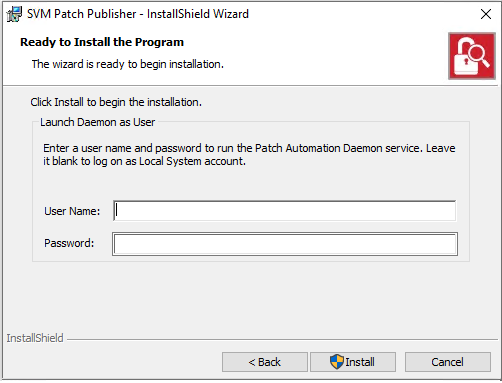
-
On successful installation, click Finish. SVM Patch Publisher windows pane appears. For more information, see SVM Patch Publisher.
-
After installation, a shortcut for Software Vulnerability Manager Patch Publisher will be created on your desktop.
note
If you are migrating Patch Daemon to SVM Patch Publisher, make sure that the SVM Test connections and Distribution Connections are Test & Saved.
Related topics: